Our Cloud Prices
*45 days free trial, full features version, without support and backup.
Trial is offered only in the Public Cloud environment.
As part of a subscription (on-premise and cloud), we support the GLPI Agent for Windows, Linux, macOS, and Android (within the version limits specified in the notice for each agent (versions/documentation)).
The prices displayed are excluding taxes. Local tax may apply depending on your country.
Public Cloud
- From 1 billed agent
- 5GB (GLPI files)
- Last major GLPI version
- Free data migration
- Corrective support (L.3) (bugfixes)
- Daily backups (30 days retention)
- Updates (automatic)
- Plugins with support L.3 included**
- Shared system resources
- No commitment period***
- 500 notifications / day (with your SMTP it is unlimited)****
- Lowest automatic actions frequency: 5 mins
Private Cloud
- From 25 billed agents
- 50GB (GLPI files)
- Last major GLPI version
- Free data migration
- Corrective support (L.3) (bugfixes)
- Daily backups (30 days retention)
- Updates (on-demand)
- Plugins with support L.3 included**
- Dedicated system resources
- No commitment period***
- 500 notifications / day (with your SMTP it is unlimited)****
- Start GLPI automatic actions every minute
- VPN tunnel (Linux Strongswan IPSEC compatible)
- A read-only connection to the MySQL database
- Filtering of IPs that can access the instance.
- Full database backup once a day
- Incremental database backups & file backups (GLPI attachments): every hour.
Interconnecting with the Metabase reporting tool (Metabase plugin)
Custom prices
- Feel free to contact us if you have any specific needs that are not covered by any of our offers.
GLPI Cloud: new hosting locations available!
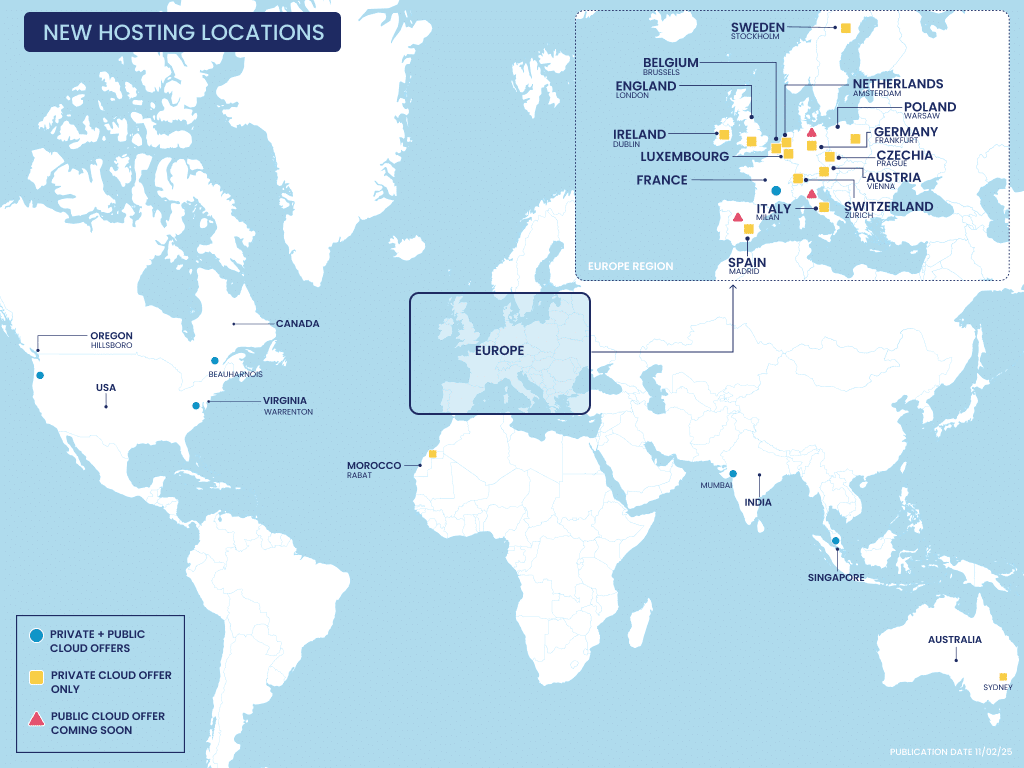
Do you have questions about quote?
*What means "Standard interface"?
The profiles in GLPI (8 by default) are of two types, representing two different user interfaces:
- The Simplified interface
- on a default installation, only for the profile named Self-Service
- on a default installation, only for the profile named Self-Service
- The Standard interface
- on a default installation, for all other profiles: Super-Admin, Admin, Hotliner, Observer, Supervisor, Technician, Read-Only
More info: click here
What means "from X users with Standard interface"?
If you have less than required number of users, your invoice will still be for for the required minimum (e.g. if you are interested in GLPI Network Cloud Private offer, but you have 10 users with Standard interface, your invoice will be for 25 users).
**Plugins with support L.3 included
We provide an editor warranty (Level 3 corrective support) on the plugins listed below. For other available plugins, please refer to the Marketplace. If you do not see the desired plugin, please contact our support team to explore whether it can join the Cloud Marketplace.
Configure GLPI Agent for Android via QR coder deeplink (plugin agentconfig) Rename GLPI Strings (plugin renameGLPIstrings) oAuth connections to external identity providers : Google, Facebook, Github, Amazon, Azure Active Directory, Microsoft, Gitlab (plugin oauthsso) Handling notifications through collaborative tools : Mattermost, Microsoft Teams, Rocket.Chat, Slack, Telegram (plugin collaborativetools) Customization of the GLPI logo and colors (plugin branding) Data anonymization in GLPI (anonymize plugin) Automatic import of holidays and non-working day as calendar closed periods (plugin holiday, currently supports Yasumi library) Split of the ticket’s categories list into several lists (plugin splitcat) Tools to test your LDAP directories (plugin LDAP Tools) Automatic actions to remove inactive users (plugin GDPR Tools) Refuse or approve a validation request, directly from the email received (plugin ApprovalByMail) Query the GLPI database with SQL queries that you make yourself. Display the results in the GLPI dashboards (plugin AdvancedDashboard) Create all types of objects you want (CMMS) (plugin Generic Object) Add fields on GLPI objects (plugin Fields) Injection of CSV files (Datainjection) Ticket escalation and HelpDesk enhancemenet (Escalade) Track credit vouchers consumptions with the Ticket form (Credit) PDF printing (PDF) IT Orders management (Order) Creation of new forms (Formcreator) Uninstallation of hardware (Uninstall) Displaying messages to users (News) Creation and attachment of tags (Tags) - This plugin let you provision your users and groups from an external identity provider
(SCIM plugin) - Import and manage your domains/registrations to and from PowerDNS using the GLPI interface (PowerDNS)
- This plugin helps you to keep track of unread messages. (Unread Messages)
- This plugin adds the ability to translate ticket timeline items using the DeepL API. (Translate)
- This plugin allows displaying in the GLPI interface the general information of a machine that is also monitored in Centreon (Centreon)
- This plugin adds the ability to summarize the timeline items of tickets using the Open AI API. (plugin GLPI-AI)
- This plugin allows you to sync Cloud resources from multiple providers directly into GLPI, providing a centralized view of your infrastructure, regardless of the platform. (plugin Cloud Inventory)
***No commitment period
By default we offer montly payments by credit card, which can be cancelled any time in your customers account. We also offer 1 year+ contracts, please, contact us for more info.
****500 notifications / day (with your SMTP it is unlimited)
By default, GLPI Public Cloud instances use the “GLPI Network Cloud TEST relay” mode to send email notifications.
This relay is provided by our subcontractor SendGrid:
– it is shared across all Public Cloud instances.
– it is limited to 500 emails per day; beyond this limit, notifications are blocked.
– it should only be used for testing purposes (we do not guarantee email delivery); for production, you must use your own SMTP.
